Rename a Project or Change Project Code (v10.xx)
It is possible to rename a project at any time. This function allows you to change both the project name and code at the same time.
To rename a project
- Open the project description.
- Click on the "Edit" button in the action menu bar to enter edit mode.
- Click on the "three dots" icon, then select "Actions" > "Rename" from the drop-down menu.
A dialog box will open displaying the current project name. Replace it with the new project name and click "Save" to confirm the change or click "Cancel" to discard it.
Once confirmed, the new project name will be displayed in the project description.
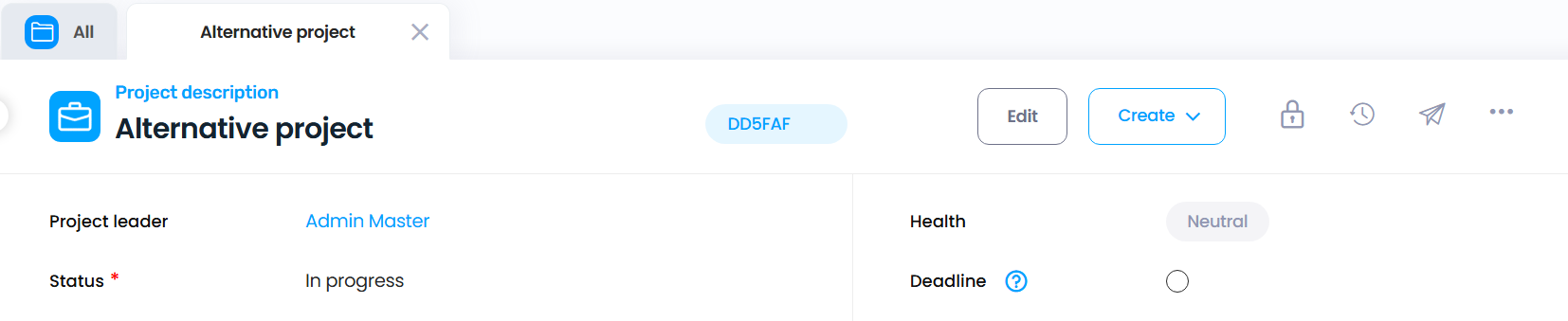
Note: If the project code is not automatically generated, it can also be modified in the same dialog box.
Related Articles
Rename a Project or Change Project Code (v8.xx)
It is possible to rename a project at any time. This function allows you to change the project name and code at the same time. To rename a project Open the project description. Place the document into edit mode by clicking on the "Edit" button on the ...Change Requests (v10.xx)
A change request is used to propose modifications to a project in progress. Examples of such changes that may need to go through an approval process include system enhancements, changes in scope, compliance changes, and senior management or customer ...Change Requests (v8.xx)
The change request is used to request a change to a project in progress. Examples of changes that may need to go through an approval process are to the project`s technology, system enhancements, change of scope, changes to standards, requests from ...Change Management in Cerri Project (v10.xx)
A change request can be defined as any request submitted to a change control board or designated decision making group. These requests can vary in impact, from minor adjustments to major changes that significantly alter the project. Typically, formal ...Change Management in Genius Project (v8.xx)
A change request can be defined as any request that is submitted to a change control board or designated decision making group. Requests can consist of changes that range from minor to significant that drastically alter the project. Typically, formal ...