Human Resource
The resource header defines the type of resource.
Profile | A resource’s profile determines the type of user license assigned, their navigation rights within the application, and whether the resource is generic or not.
Single selection field.
Profile setup documents are defined in the [Portfolio] module.
|
Resource type | Categorizes the resource using the keyword list defined in the General setup document.
Mandatory if the resource is defined as a generic resource (see below).
|
Active resource | Default value is "Yes." Set to "No" if the resource is not active. |
Material resource | Default value is "No." Set to "Yes" if the resource is material.
|
[Resource Profile] tab - Define and qualify the resource
This section gathers information necessary to identify and qualify the resource.
Profile |
Last Name | The resource’s last name or the material resource’s name. Note: A backslash ("/") is used in the fully quoted name but is forbidden in all names. |
First name | The user’s first name.
Visible only if "Material resource" is set to "No". |
Initials | The user’s initials. |
Username | This resource’s unique name used to identify them in the system. Requires a backslash ("/") followed by the company name. In SaaS installations, this is the Subdomain. In GP-OP installations, it refers to the directory where the NAB is stored.*
Mandatory and unique.
|
Password | User’s password to log on to the system. |
Confirmation | Password confirmation field. |
|
External ID | A unique ID generated automatically by Cerri Planner from the first letters of the resource's first and last name if its uniqueness is validated. Mandatory and unique. |
Employee number | Number identifying the employee.
Free text.
|
Title | Title assigned to the user. |
Skills | List of resource skills. The list of possible keywords comes from the "General" setup document. |
Mail database | E-mail address | Resource’s e-mail address. |
Team leaders |
Team leaders | The user’s team lead(s). Multiple selection fields. The list of possible choices is the list of all resources defined in the [Resources] module. It is possible for a resource to be their own responsible. The resource's responsible will be able to approve their Timesheets if they are assigned to do so. The responsible will be able to review all team planning tasks assigned to the resource if team planning is enabled. |
Assistant | Name | The name of the resource's assistant. Free text field. |
Function | The work function of the resource's assistant. Free text field. |
Phone | The phone number of the resource's assistant. Free text field. |
E-mail | The e-mail address of the resource's assistant. Free text field. |
Comments | Comments |
|
[Destination] tab - Define where resources should be available
Cerri Project supports multiple [Projects] modules within a single environment. It must be specified which [Projects] modules the resource should be published in. For example, if an organization has an Agile Scrum Module, it may not be necessary for all resources to be published in it.
Some information about the resource can be specific to each [Projects] module, for example, the distribution profile.
Destinations | Consolidation Projects | The modules where the resource is published and can work. Options come from the modules linked in the "Portfolio".
Databases that can be selected as destination databases are "Projects", Templates" and "Timesheets". By default, all possible databases are selected.
Multiple selection fields.
|
| Simulator Templates Timesheets |
|
Note: Generic Resources should never be published to the Timesheet Destination. If necessary, every Generic Resource must have an email address. Reason: System background processes may encounter issues if a resource in the Timesheet lacks an email address.
[Address] tab - Define resource address
Addresses - Professional | Company | Name of the resource’s company. |
Location | The resource’s office location. Note: This field is used to map which official bank holidays are valid for this resource. |
City | Location city. Retrieved from the corresponding Company document if available. |
Address | Full company address.
Click on the icon to open a dialog box and input the entire address by pulling values from any already populated address fields.
|
Department | The department the resource belongs to. |
Function | The function or responsibility of the resource. |
Director | Director of the department. |
Phone | Resource’s office phone number |
Mobile | Resource’s professional mobile phone number |
Fax | Resource’s professional fax number. |
Addresses – Private | Street | The street name of the resource's private address. |
Compliment | Alternative or secondary address |
| Zip code | Zip code of the resource's private address. |
City | City of the resource's private address. |
State/Province | State or Province of the resource's private address. |
Country-code | Country of the resource. |
Phone | Private phone number of the resource. |
Mobile | Private mobile phone number of the resource. |
Fax | Private fax number of the resource. |
Email | The private email address of the resource. |
[Distribution] tab - Defines the triggers for automatic distribution.
The [Distribution] tab defines the triggers for automatic notifications and calendar integration. It specifies whether a user should receive automatic email notifications for specific document types and whether tasks and "To Do's" should be pushed to a user’s personal calendar.
Projects |
Informed by mail (new or modified records) | The user will receive an automatic email notification each time a document of the selected types below is created or modified:
- Project description
- Budget
- Billing plan
- Billing milestone
- Plan
- Task Risk
- Progress report
- Cost
- Purchase order
- Change request
- Project overview
- Reply request
- Delayed documents
Refer to the "Email notifications, calendar integration and alarms" section for more information.
|
Timesheets |
Send to Agenda | Selects the type of document to be sent to the user’s calendar. Documents are only sent upon creation; subsequent modifications trigger email notifications instead. The options are:
- To Do: Assigns "To Do's" to the resource's calendar.
- Tasks: Assigns the resource’s tasks to their calendar.
- Reply requests: The reply requests assigned to the resource will be sent to their calendar.
|
Reminders for timesheets | Only visible if there is a linked [Timesheets] module. "Yes" or "No" indicates whether reminders for incomplete timesheets will be sent to the resource. |
[Availability] tab - Define resource availability
The resource [Availability] tab defines the resource's availability for project assignments and overall workload. Resource availability is calculated using several parameters, including the percentage of time they can dedicate to projects and their specific working hours.
Availability | Calculate the availability for this resource | Specified whether the resource should be included in availability calculations.
If "Yes", the resource is factored into project availability metrics.
|
Availability percentage | Indicates the percentage of the resource's work time available for project assignments. This applies only to worked days). |
Worked days | Specifies the resource's working days during the week. Choices include Monday to Sunday, further split into morning and afternoon.
|
[Rates] tab - Define resource cost and invoicing rate
The [Rates] tab allows organizations to define the internal and external rates for resources. Rates can be assigned globally or adjusted per project, based on the type of work or activity performed. Companies can also leverage Cerri Project’s multi-rate management to tailor billing to project-specific requirements.
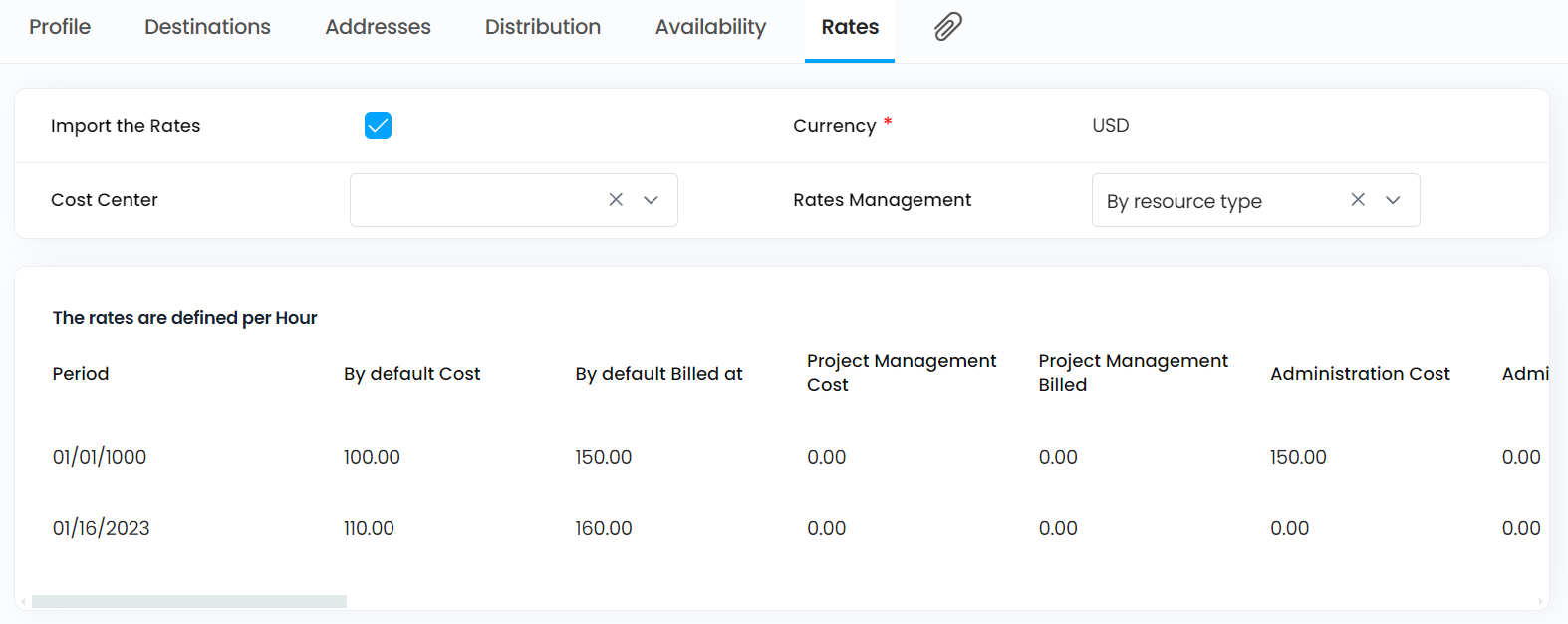
Rates |
Import the rates | Default value is "No."
Set to "Yes" to apply generic company rates as defined in the [Resources] module.
If "No," the generic rates are not imported and the rate fields at the bottom of the form become editable. |
Currency | Defines the currency for the resource's rates.
Single selection field.
The list of options is derived from the currencies set in the General setup document of the Portfolio. If "Import the rates" is checked, this field is non-editable and uses the currency specified in the corresponding 'Rates' setup document. |
Cost Center | Specifies the resource’s cost center. Single selection field. Options are derived from the cost centers defined in the General setup document.
|
Rates |
Rates management | If it is defined in at least one Company document that the company rates management is by cost center, then the list of choices is:
- By resource type
- By cost center
The rates of the resource are then fetched from the Rates setup documents according to the following algorithm: - Look for a "Rates" document matching "Company," "Location," and "Selected criterion."
- If not found, search for a document matching "Company" and "Selected criterion" with "All locations" ("Company" - "All" - "Selected criterion").
- If not found, search for a document matching "Selected criterion" across all companies and locations ("All" - "All" - "Selected criterion").
- If not found, search for a document matching "Company" and "Location" fields with "All Selected criterion" ("Company"- "Location" - "All").
- If not found, search for a document matching "Company" across all locations and selected criterion ("Company" - "All" - "All").
- If no matches, default rates ("All" - "All" - "All") are applied.
|
| |
|
Activity type | Available only if the "Multi-rate management" is enabled in the General setup document. Rates can be defined by activity type based on the list from the General setup document. Editable only if "Import the rates" is unchecked, otherwise retrieved from the corresponding "Rates" setup document. |
Cost | The standard internal cost of the resource (cost price) per hour. Editable if "Import the rates" is unchecked, otherwise fetched from the corresponding "Rates" setup document. |
Billed at | The standard billing rate of the resource per hour. Editable if "Import the rates" is unchecked, otherwise fetched from the corresponding "Rates" setup document. |
Note: When a resource is assigned to a company with company rates, the resource adopts these rates and cannot edit them in the resource document.
Note: Rates can also be defined on a per-project or per-customer basis.
Material Resources
Occasionally project managers must plan for the use of material resources, such as machines, venues, etc. These material resources can be assigned to a task, incorporated into project schedules and reported upon. To ensure efficient utilization of all resources involved in projects, specific units of measure can be defined to record input and output. The functions described in this document apply to both human and material resources.
Material resources are created similarly to human resources, but with "Material resource" set to "Yes" and the "Unit" field set to "hour" or "other".
Generic Resources
Virtual resources in Cerri Project are referred to as "Generic resources". These resources are placeholders for actual human resources and can be: selected in the "Participants" section of the "Project description document", assigned to tasks, utilized for project planning and templates, and so on.
Placeholders during project planning. Generic resources are during various stages of project planning when the specific human resource required for a task is not yet identified. Generic resources are categorized by type; one generic resource represents one "to be" human resource in a project.
Improved template management. Generic resources streamline the use of project templates by assigning tasks to them. When a new project is created from the template, generic resources can be replaced with actual human resources.
Long-term planning. For projects with uncertain availability of human resources at a future date, tasks can temporarily be assigned to generic resources. Once actual resources are determined, they can replace the generic ones.
In both cases, once an actual human resource has been selected, a user-friendly interface simplifies the replacement of one generic resource with one real resource in the project.
Generic resources are created similarly to human resources but their Profile must be set to "Without license – Generic".